Exaggerate 2
9.99$
RDGAudio Exaggerate 2
Sculpt. Saturate. Exaggerate.
Exaggerate 2 by RDGAudio is a powerful yet beautifully simple AU/VST3 plugin designed for macOS and Windows. Whether you’re mixing vocals, beefing up drums, or adding color to your synths, Exaggerate lets you dial in rich, expressive tones with just one big, intuitive knob.
At its core, Exaggerate enhances the color and nuances of any audio signal by intelligently shaping it through a combination of EQ, compression, and saturation. It doesn’t just make your audio louder—it makes it bolder, brighter, and more alive.
With this update, Exaggerate 2 is not just a plugin—it’s your new secret weapon for bold, colorful mixes.
Description
RDGAudio Exaggerate 2
Sculpt. Saturate. Exaggerate.
Exaggerate 2 by RDGAudio is a powerful yet beautifully simple AU/VST3 plugin designed for macOS and Windows. Whether you’re mixing vocals, beefing up drums, or adding color to your synths, Exaggerate lets you dial in rich, expressive tones with just one big, intuitive knob.
At its core, Exaggerate enhances the color and nuances of any audio signal by intelligently shaping it through a combination of EQ, compression, and saturation. It doesn’t just make your audio louder—it makes it bolder, brighter, and more alive.
Key Features:
-
🎛️ Single-Knob Simplicity – Control complex processing with one elegant knob. No deep menus. No clutter. Just instant results.
-
🎨 Tone Sculptor – Subtle warmth or intense coloration—go from gentle enhancement to full-blown exaggeration.
-
⚙️ Smart Signal Processing – Behind the scenes, Exaggerate 2 dynamically adjusts EQ curves, compressor thresholds, and harmonic saturation based on your signal and knob position.
-
🖥️ Cross-Platform Compatibility – Available as an AU and VST3 plugin for both Mac and PC.
Ideal For:
-
Music Producers seeking quick and musical tone shaping
-
Mix Engineers wanting to add polish or punch
-
Sound Designers looking for creative saturation and color
Whether you’re breathing life into a dull mix or pushing a sound to the edge, Exaggerate 2 brings vibe and vitality at your fingertips.
What’s New in Exaggerate 2
The new Exaggerate update brings powerful enhancements under the hood and on the surface:
-
🔊 Improved DSP Engine – Experience smoother, more precise processing for even better sonic character and responsiveness.
-
💥 New “Thump” Feature – Add deep, punchy low-end to your kicks, 808s, and basslines. Perfect for crafting that modern, club-ready sound.
-
🎚️ Full Parameter Control – Every internal parameter is now accessible, giving you deeper flexibility while still keeping the iconic one-knob workflow.
-
🖼️ High-Res GUI Upgrade – Enjoy a sharper, more detailed interface with our new High-Resolution Linear Image Architecture for a modern, professional look.
-
🎛️ Embedded Presets – Get started faster with brand-new factory presets tailored for vocals, drums, bass, and more.
With this update, Exaggerate is not just a plugin—it’s your new secret weapon for bold, colorful mixes.
Additional information
| OS | Mac AU, Windows VST3 |
|---|
TECHNICAL SPECS
- Recommended Graphics Card 1 or 2 GB
- RAM 4 GB (8 GB recommended)
- Intel CPU (Mac and PC)
- VST3, AU Format Supported DAW (Not direct Pro Tools)
- Use DDMF Meta Plugin wrapper for Protools compatibility
- Windows 8,10 and above (windows 11 64bit)
- Tested on Mojave, Catalina, BigSur and beyond OSX
VIDEOS
INSTALLATION GUIDE
WINDOWS VST3
Extract the archive
Run the setup
Make sure your DAW’s VST3 directory is set to..
C:Program FilesCommon FilesVST3
Mac
Coming Soon !!
You must be logged in to post a review.
You may also like…
-
- Sale!
- EQ SATURATION
Exaggerate Shop
- Original price was: 9.99$.7.99$Current price is: 7.99$.
- Select options This product has multiple variants. The options may be chosen on the product page



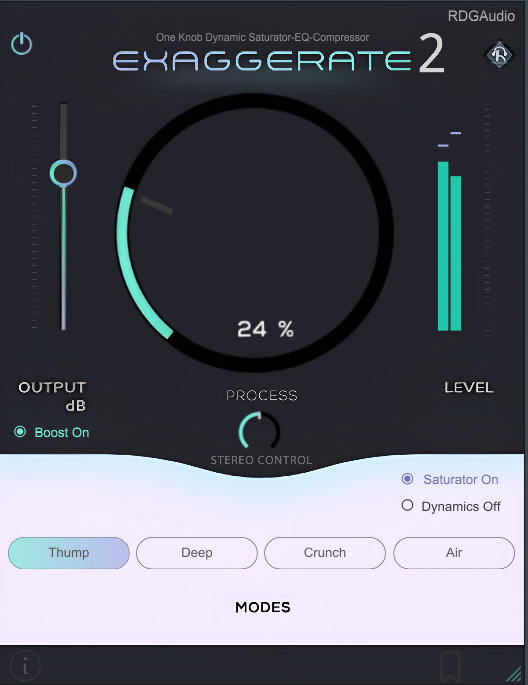

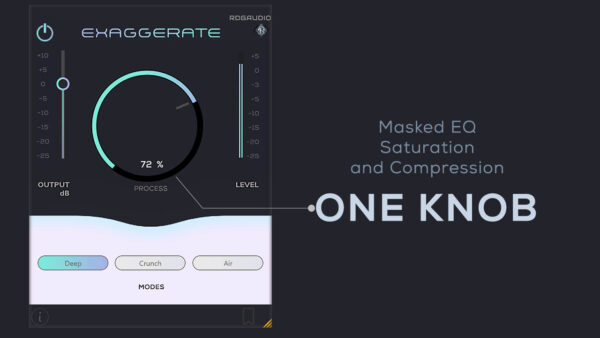
Reviews
There are no reviews yet.