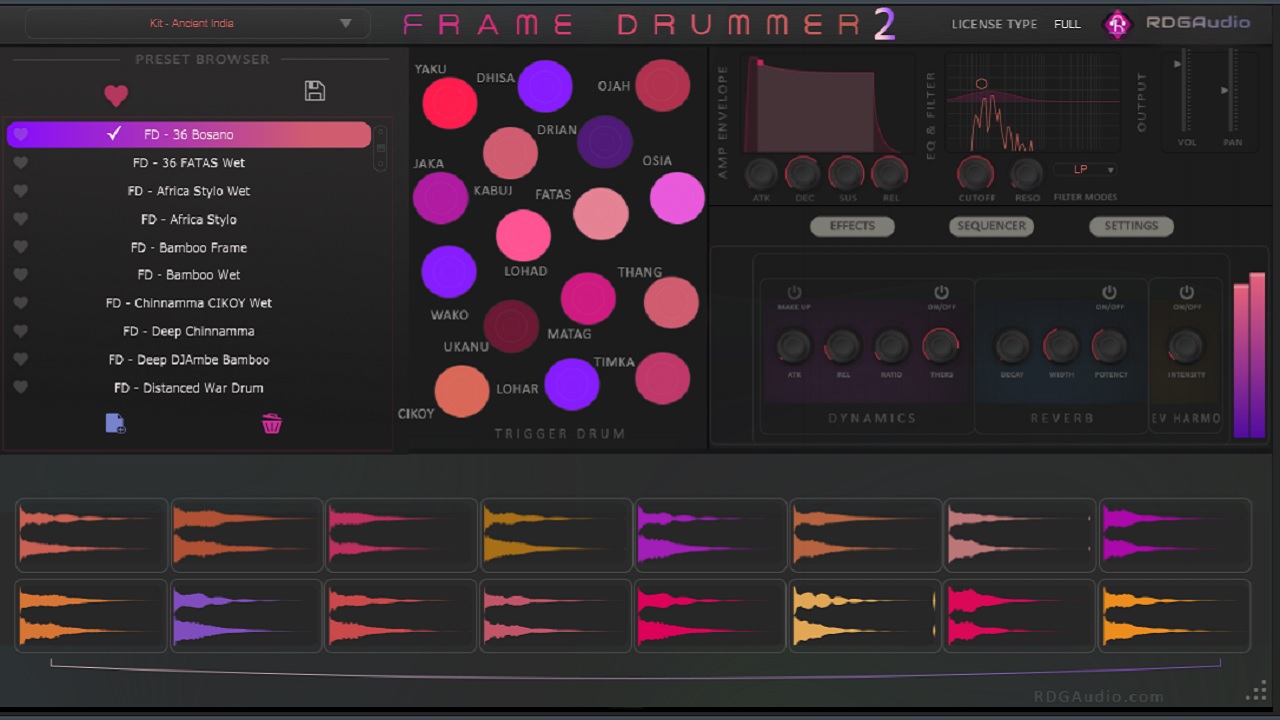Frame Drummer 2
Original price was: 39.99$.29.99$Current price is: 29.99$.
Frame Drummer 2 is a sample based Drum Instrument. It has been sampled from Asian and many types of real Frame Drums. Sampled with 4 Mic Positions. All captured sound has been processed by our Sound Engineers at Berlin Studio. Comes with 9 New Frame Drum kits. 50 Factory presets, however user can save own presets. New Multi FX ( Compressor, Reverb, EQ, Filter, Saturation). New sequencer for creating stunning grooves and sequences.
Frame Drummer is velocity sensitive, multi layered instrument with built in AI Powered Round Robin. Frame Drummer is available in Windows 64-bit VST3 & Mac AU plugins formats.
- Description
- Additional information
- What is New in version 2.0
- VIDEOS
- TECHNICAL SPECS
- INSTALLATION GUIDE
Description
Frame Drummer 2
Frame Drummer 2 is a sample based Drum Instrument. It has been sampled from Asian and many types of real Frame Drums. Sampled with 4 Mic Positions. All captured sound has been processed by our Sound Engineers at Berlin Studio. Comes with 9 New Frame Drum kits. 50 Factory presets, however user can save own presets. New Multi FX ( Compressor, Reverb, EQ, Filter, Saturation). New sequencer for creating stunning grooves and sequences.
Frame Drummer is velocity sensitive, multi layered instrument with built in AI Powered Round Robin. Frame Drummer is available in Windows 64-bit VST3 & Mac AU plugins formats.
Additional information
| OS | Mac AU, Windows VST3 |
|---|
What is New in version 2.0
- 9 Drum kits (drop down selection)
- 50 Factory presets & user presets
- Resizable UI
- Multi Tab interface
- Multi Effects (Compressor, EQ, Reverb, Saturation, Filter)
- Built in Step Sequencer
- Velocity and Transpose controller
VIDEOS
TECHNICAL SPECS
- Recommended Graphics Card 1 or 2 GB
- RAM 4 GB (8 GB recommended)
- Intel CPU (Mac and PC)
- VST3, AU Format Supported DAW
- Windows 8,10,11 and above (Windows 11 64bit)
- Tested on Mojave, Catalina, BigSur OSX
INSTALLATION GUIDE
WINDOWS
- Run the Setup
- Open DAW and Scan Frame Drummer 2
MAC
- Extract the archive and put the Frame Drummer.component file manually to ~/Library/Audio/Plug-Ins/Components
- Open Logic Pro or AU supported DAW (e.g. Ableton Live)
- Close it (this Step is very important)
INSTALL LIBRARY
- Copy all .rda1 files from Library
- Paste all .rda1 files to this location… Users/<UserName>/Music/RDGAudio/Frame Drummer 2/Samples
- Relaunch DAW and Open the Plugins
You may also like…
-
- Sale!
- Drum, Indian
Acoustic Dhol 3
- Original price was: 69.99$.39.99$Current price is: 39.99$.
- Select options This product has multiple variants. The options may be chosen on the product page
-
- Sale!
- Drum, Ethnic, Indian
Indian Khol
- Original price was: 49.99$.29.99$Current price is: 29.99$.
- Select options This product has multiple variants. The options may be chosen on the product page
-
- Sale!
- Ethnic, Indian
Real Sitar 3 Shop
- Original price was: 69.99$.49.99$Current price is: 49.99$.
- Select options This product has multiple variants. The options may be chosen on the product page