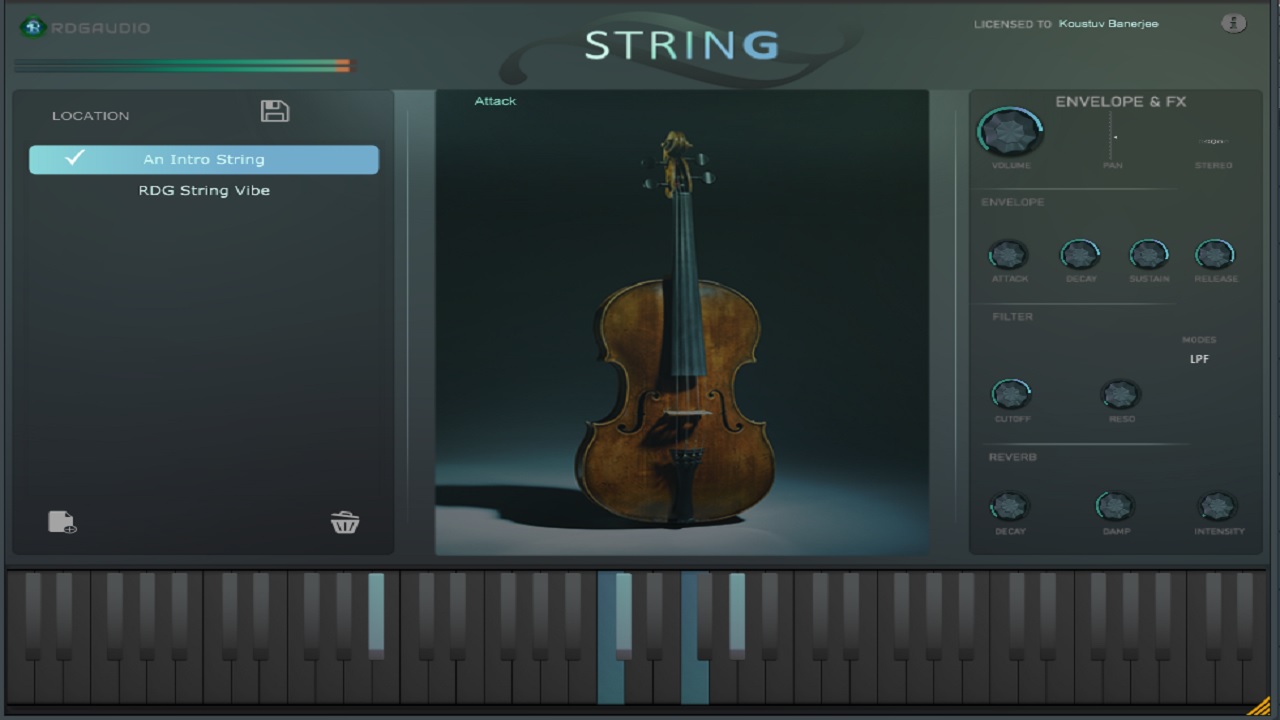Sale!
RDGString
Original price was: 10.00$.7.00$Current price is: 7.00$.
RDGString is a Hybrid Acoustic and Virtual Analogue String Emulation. Packed with Factory Presets. User can Save their Own Presets as .rdg file format. New .rda1 library extension. AI Stereo Enhanced RR. Multiple articulation. Sample accurate String Emulation. Velocity sensitive. It comes with Filter modes (Low Pass and High pass) with Cutoff, Resonance and Reverb Unit. Simple and Sleek interface with built Resizable GUI.
Description

RDGString
New 1.5 Update
- Modified Sample Oscillator
- New .rda1 library extension
- Removed BETA tester name. Now you can enter & show your name on GUI
- Added more Factory Presets
INSTALLATION
MAC OSX
- Extract archive
- Run the Setup (pkg) file
- If you want to install manually Put the .component file to ~/Library/Audio/Plug-Ins/Components
- Open Logic Pro or AU supported DAW (e.g. Ableton Live)
- Open DAW, it will ask for Library file. Now close and do the Next step.
INSTALL LIBRARY
- Copy and Paste RDGString.rda1 to this location..
- Users/<UserName>/Music/RDGAudio/RDGString/Samples
- Relaunch DAW and Run the Plugins
WINDOWS
- Run the RDGString WinVST3 Setup x64.exe
- Make sure Your DAW supports VST3 format and VST3 location is set to
- C:Program FilesCommon FilesVST3
TECHNICAL SPECS
- Recommended Graphics Card 1 or 2 GB
- RAM 4 GB (8 GB recommended)
- Intel CPU (Mac and PC)
- VST3, AU Format Supported DAW
- Windows 8,10 (64bit)
- Tested on Mojave and Catalina ,BigSur OSX
VIDEOS
You may also like…
-
- Sale!
- Indian
Real Dhaak Shop
- Original price was: 49.99$.39.99$Current price is: 39.99$.
- Select options This product has multiple variants. The options may be chosen on the product page
-
- Sale!
- Ethnic, Indian
Real Sitar 3 Shop
- Original price was: 69.99$.49.99$Current price is: 49.99$.
- Select options This product has multiple variants. The options may be chosen on the product page